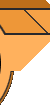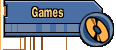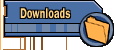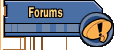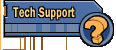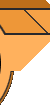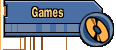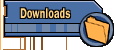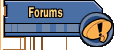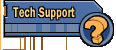|
This page lists questions and links to solutions for various problems
we've encountered for our Hocus Pocus game.
Click on the question you wish to see the
answer for. If you don't see your answer on this
page, please check out our Email Support Page.


For any errors
relating to blaster statement
The error that you are getting is
because the Sound Blaster line that is in your Autoexec.bat is too
advanced for Hocus Pocus.
There is an easy fix for this:
Note: When you see <ENTER> that
means press the enter key, do not type in enter.
First
from a DOS prompt (at any directory) type in : SET <ENTER>
This will give you a list of different
commands that is in your environment at the time. The one that we want
is the :
BLASTER=AXXX DX TX Etc.... Write that
line down on something. We will be using it in just a second.
Now to fix the problem. Change into the
Hocus Directory (If you installed it to the defaults you will need to
type in cd\hocus <ENTER> )
Your Prompt will read c:\hocus\> (or
what ever the directory that you installed it to)
Type in EDIT H.BAT <ENTER>
This will bring you to a blue screen
with nothing on it. Now the Fix. On the first line you will need to
type in the New set command this is a smaller version of the one that
you wrote down. You need the A D and I parts of it.
So if your real blaster line is:
blaster=a220 i5 d1 h5 p330 t6 then the line that you need to type is:
SET BLASTER=A220 I5 D1 T4 (Note leave the T4 in regardless of what
yours reads.)
Next you need to type in : HOCUS
Then type in the SET BLASTER statement that you wrote down. So it should now look like this:
SET BLASTER=A220 I5 D1 T4
HOCUS
SET BLASTER=A220 I5 D1 H5 P330 T6
Now hit ALT-F and go down to Exit. It will ask you to save and exit. Say yes. Now when you
want to run the program you need to type in:
cd\hocus <ENTER> h <ENTER>
This will let the program run then set everything back the way that it was.
|