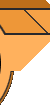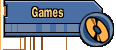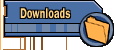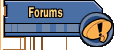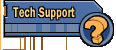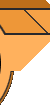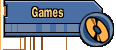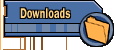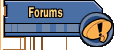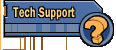|
This page lists questions and
links to solutions for various problems we've encountered for our
Terminal Velocity game.
Click on the question you wish to see the
answer for. If you don't see your answer on this
page, please check out our Email Support Page.


Information on
Fury 3 & Hellbender
Here is a message from Brett Combs, the
Vice President of Terminal Reality Inc. regarding Fury^3. It was
posted in the Terminal Velocity folder of the Apogee/3D Realms Support
Forum on America Online.
Subj: Re:Fury 3
Date: 95-07-25 23:42:48 EDT
From: BCCombs Posted on: America Online
For accurate Fury information please
read!
Fury3 is a Terminal Reality game
published by Microsoft. It was developed (coded 100%) by Terminal
Reality for Microsoft. Fury is similar to Terminal Velocity but runs
in native Windows mode. Fury will be available only on CD-ROM and
requires either Win 3.11 or Win95.
Terminal Reality Inc. is a privately
held company that has no affiliation with Microsoft or Apogee (3D
Realms) other than they act as its publishers.
Those are the facts! -
Later on, TRI published an add on pack for Fury3 called
"F-Zone", and a sequel to Fury3 called Hellbender.
Apogee has nothing to do with those products, either.

Other sound problems
You will need to select "Sound
Blaster Clone" from the list of supported cards for this card to
work. The other Sound Blaster options will only work with a true Sound
Blaster card manufactured by Creative Labs.
If this does not work, you may wish to
contact your sound card manufacturer to make sure that your sound card
is set up properly for DOS games. Sometimes, a driver must be loaded
for some cards used in some systems. They will be able to show you how
to configure your system so that the game works with sound.

Using a
Microsoft Sidewinder with TV
For the Sidewinder please make sure
that you have it on setting "1" on the Joystick its self.
Then select "CONTROL:CH FLIGHTSTICK" Then go into the
Calibration for the joystick.
Once this is done everything should
work. If you are Still having problems Please Delete the Config File
for the Game, and Re install it to make sure that you do not have a
corupt file in the game directory.

Installed the Registered Version but only Got Shareware
First, make sure you're installing the
CD-ROM version. It is possible to install the shareware version of the
game from the CD-ROM. The full CD-ROM version takes up about 37 megs,
and the shareware episode takes about 10. Please make sure you're
using the right version first.
When you play the registered version of
Terminal Velocity, there are three episodes, each with three planets,
each planet consisting of 3 levels, except the last planet having only
2 levels.
Anyway, when you start a new game,
which episode are you picking? When you start a new game in Terminal
Velocity, you're presented with a choice of three episodes (these are
NOT planet names).
-
Tactical Strike (Episode 1, not
Planet 1) 1-1 through 3-3
-
Heavy Fire (Episode 2, not Planet 2)
4-1 through 6-3
-
The Mad God (Episode 3, not Planet
3) 7-1 through 9-2
If you start by picking #1, you need to
then pick #2, once you've completed 3-3, which is the last level in
Episode 1. If you keep on picking the first thing on the list, you're
always starting at 1-1.
There are a total of 26 levels in the
registered version of Terminal Velocity. They do not play
concurrently; in other words, you have to start at 1-1, 4-1, or 7-1.
The CD-ROM version also has a secret
planet (which is called 0-0 if you find it). The end of the game
refers to "flying the new test TV303 plane". This is nothing
more than a cute storyline invented around the secret planet on the
CD-ROM version.
I hope this clears up some of the
confusion.

Game crashed in Level 5-2
We are aware of the 5-2 tunnel crash,
but unfortunately, there's no way to keep it from happening other than
to not go into that tunnel. The level is finishable w/o going into
that tunnel, so you can either avoid it or see below.
The trick to avoiding the tunnel is
after reaching a subterranean cavern, you then pick the correct tunnel
out of two. One leads to a problem-free exit, the other is the one
that leads to a game crash upon exiting. The way I remember the good
tunnel to choose is by looking at the tunnels in relation to two
supply bunkers in the cavern. The two tunnels and two bunkers form a
formation which looks like this:
T T
B
B
The Ts represent the tunnels and Bs the
bunkers. Choosing the tunnel on the right "above" the
bunkers leads to a crash, the other on the left is fine.
We've found that booting clean, or
running EMM386 as a memory manager tends to reduce the crash risk, but
there's no way to totally avoid it at this time.

Modem Port Speed information
The port speed for Terminal Velocity
does not go over 9600. There is no speed advantage to it going any
faster than 9600, so we forced the program to always open at 9600 for
compatibility's sake. The reason the higher port rates are in there is
that this setup program will be used in more than just one 3D Realms
title. It will also be in Duke Nukem 3D, Shadow Warrior, etc. It is
not a bug.

TV and General Joystick information
You will need to re-run the calibration
routine in the game. However, there are a couple of things you will
need to check on before you attempt to recalibrate your joystick.
First, make sure that you have turned off any "autofire" or
"rapid fire" features of the stick. Secondly, if the
joystick came with any calibration or setup software, re-run it and
reset your base calibration outside of the game. Thirdly, check on the
port that the stick is plugged into. Make sure that it is the only
active joystick port on your system. If you have more than one port
that you could plug the stick into, only one of them can be active
unless you have a specially-designed dual port card.
Finally, check to see whether your
joystick port is "speed adjustable." Unfortunately, most are
not. The ports found on most sound cards and input/output cards
(including ports that come as part of a new system) are still
manufactured using older technology. The original port specification
called for a port that ran at a speed of 4.77MHz, which was the speed
that the original IBM PC ran at back in the early 1980s. Most ports
still run at this speed, even on newer systems that run many orders of
magnitude faster. This speed mismatch can cause protected-mode
programs such as Terminal Velocity to not be able to properly
recognize the input signals from the port.
And finally when you go into the
Control options make sure that the first selection states CONTROL:
JOYSTICK If it states control Keyboard press enter on it until it
states Joystick, then Recalibrate.

CDRom Error when starting TV (POD)
The problem you are having is related
to the device name that is being used by your CD-ROM driver and the
Microsoft MSCDEX CD-ROM extensions. There are two lines that you will
need to change, one in your CONFIG.SYS and one in your AUTOEXEC.BAT,
in order to successfully install the game.
In your CONFIG.SYS file, you have the
following line that looks something like this. The CDROM.SYS is an
example, please use your driver there, the important thing here is the
D:CDROM/D:MSCD001.
DEVICE=C:\SCSI\CDROM.SYS /D:CDROM
Change this line to read:
DEVICE=C:\SCSI\CDROM.SYS /D:MSCD001
In your AUTOEXEC.BAT file, you have the
following line or something close to it:
MSCDEX /D:CDROM
Change this line to read:
MSCDEX /D:MSCD001
Reboot your system after you have made
and saved these changes. You should have no further problems.

Video Problems with a TNT Video Card (Riva)
After contacting Riva to discover the
source of the problem, we learned the the Riva TNT chipset does not
support palletized texture maps, which is a common video card feature
that Terminal Velocity requires. Until the release of the TNT chipset,
all video cards tested with Terminal Velocity supported this feature,
and we have not received any reports of problems with other video
cards.
Unfortunately Riva has informed us that
they are not planning to upgrade their chipset to support the
standard, therefore Terminal Velocity is and will remain incompatible
with video cards based upon the Riva TNT chipset.

How to do a Clean Boot with TV
The easiest way to do this is to create
a bootable floppy disk, sometimes called a "system" disk.
Instructions for doing this are in your DOS manual under the FORMAT /S
command. After you have formatted a system disk, you will need to
create a CONFIG.SYS and an AUTOEXEC.BAT file on the disk.
You can try this one:
Config.sys
Files=30
Buffers=20,0
Autoexec.bat
SetBlaster= (your setup)
path=c:\dos\;c:\;
c:\mouse ( if you use )
If problems persist, try adding two
lines. These lines are the DEVICE=C:\DOS\HIMEM.SYS line in the
CONFIG.SYS file and the C:\DOS\SMARTDRV.EXE line in the AUTOEXEC.BAT
file. Once these lines are added, reboot and run the game.

How to access levels Higher than 3-3 (Registered)
To access stages of the game beyond
stage 3-3, you must select one of the other missions of the game. If
you will notice, right after you pick Play Game from the main menu,
you are presented with a Select Mission screen. You will see three
missions: "Tactical Strike," "Heavy Fire," and
"The Mad God." In order to play stages beyond 3-3, simply
select either "Heavy Fire" (to start at stage 4-1) or
"The Mad God" (to start at stage 7-1). The game will not
automatically advance to these missions: you must manually select
them.

How to access other
weapons other than the PAC In
order to get the other Weapons (Other than the PAC) you have to find
them. The best place to do this is by blowing up the Bunkers that
contain afterburner and Shield restore ICONS in them. You will start
to find the weapons very soon after that. When you hit an ICON that is
a Weapon it will show you what weapon you picked up and what button to
activate it.
|