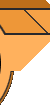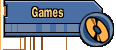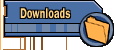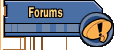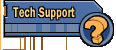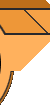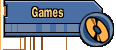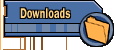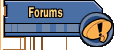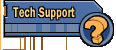|
This page lists questions and
links to solutions for various problems we've encountered for our
Wolfenstein 3D game.
Click on the question you wish to see the
answer for. If you don't see your answer on this
page, please check out our Email Support Page.


History of
Wolfenstein 3D
It started when a 3D game id made for
Softdisk grabbed Scott Miller's attention. He decided that he'd like
id to make a 3D shareware game for Apogee and convinced a somewhat
reluctant id to agree. However, at the time, id was obligated to make
a game for Softdisk, so Apogee made a deal in which Apogee would make
a game for Softdisk, thereby freeing id to write the 3D game for
Apogee. Apogee's game for Softdisk was "Scubadventure,"
written by George Broussard; id's game for Apogee was the now
legendary Wolfenstein 3D.
Joe Siegler's explanation of the
history of the Wolfenstein series from this point follows:
On May 5, 1992, Apogee Software
released the shareware episode of Wolfenstein 3D, and has been
distributing it in the shareware market since. Apogee is the official
distributor of Wolfenstein 3D's original six episodes in the shareware
market.
Somewhere around September of 1992,
FormGen Corp released Spear of Destiny. This is a retail sequel to
Wolfenstein 3D. This game consisted of one episode with 20 levels. It
had some new wall art, a couple of new objects, and new boss
creatures. This game is essentially the same as Wolf3D but is
completely new in the level design aspect. It is available in stores
like CompUSA. Apogee also resells this product, but is not responsible
for its distribution. Apogee has to buy it from FormGen like any other
store would. There is a two level playable demo floating around for
Spear of Destiny. It's the same first two levels that appear in the
full version of the game. It is not shareware; commercial demos are
for the most part non-interactive, however, this one *is* interactive,
and since it bears a close resemblance to Wolfenstein 3D, which is
shareware, the Spear of Destiny demo is frequently mistaken for being
shareware, which it is not.
There have been numerous editors and
extra levels created by users for both Wolfenstein 3D and Spear of
Destiny. With regard to Wolf3D, Apogee respectfully requests that you
not make or distribute any editors, extra levels, or other add-ons
that will work on the shareware episode. If you choose to make
add-ons, please make these items for the registered version only, and
be aware that Apogee cannot support user-created items.
Sometime in mid/late 1993, id Software
decided that they were going to publish these same six original
episodes in the retail market. These are the same six episodes that
Apogee had been selling since May of 1992. Since Apogee was at that
time not set up for retail distribution, id Software went with another
}company called is GT Software (now called GT Interactive). This
package is available in CompUSA and contains the same six episodes
that Apogee distributes. Apogee has absolutely nothing at all to do
with this product. The GT Software version of Wolfenstein 3D is
totally a GT product. Apogee has no control over the packaging,
quality control, or price.
In May of 1994, FormGen Corporation
released two new episodes for Spear of Destiny to stores. The
collective name of the product is "Spear of Destiny Mission
Add-On Packs." The new episodes each have their own individual
titles, these being "Mission 2: Return to Danger," and
"Mission 3: Ultimate Challenge." These add-ons have some new
level graphics and some differently colored actors, but is essentially
more levels for Spear of Destiny. These extra versions require that
you have the first Spear of Destiny game (the original six Apogee
Wolf3D episodes are not required). In late 1994, FormGen marketed a
"Spear of Destiny Super CD Package," which consists of id's
original Spear of Destiny, the two additional add-on missions, and
hint books for these new episodes. Neither Apogee Software nor id
software sells the add-ons or the CD, supports it, or has anything
else to do with it. These are strictly FormGen products.
In April 1998, id Software repackaged
Wolfenstein 3D for retail again, with Activision as their retail
publisher. This new box has the full version of Wolfenstein 3D in it
as well as the full version of Spear of Destiny plus the two Spear of
Destiny mission packs that FormGen had made. Although the box bills
itself as "finally available for Windows 95," the games
themselves are physically unchanged -- there is simply a new Windows
95 installer. Apogee has nothing to do with this new product or new
packaging and does not sell it.
id Software has also either written or
released versions of Wolfenstein 3D for other platforms over time.
Apogee Software has nothing to do with any of them. id Software holds
the copyright to Wolfenstein 3D and can license it to others for other
platforms or do whatever they want with it. These versions are listed
for completeness' sake only.
The Super Nintendo version was released
around Jan/Feb of 1994. This was published through a company called
"Imagineer." Due to Nintendo restrictions, some elements of
the game had to be removed. These were all Nazi references, the dogs
(replaced with rats), and blood (replaced with sweat). This is still a
good game, especially considering what it's programmed for. There was
a version released for the Atari Jaguar around August of 1994, and
this version is probably the best graphically of any version
published. When you go up right against walls and the like, they do
not become as blocky or chunky, as compared to previous versions of
Wolfenstein 3D. This version was published by Atari. id also licensed
Wolf3D so that it could be published on the Macintosh computer. This
version was released in October 1994 and is being distributed by
MacPlay, a division of Interplay. WolfMac is a shareware title, and
there is a shareware version of it available. When you register, you
get something like 30 levels. Again, Apogee has nothing to do with
these versions of Wolfenstein 3D; you would need to contact the
various companies, or id Software directly for more information on
them. In the fall of 1994, it was revealed that Vitesse was working on
a version of Wolfenstein 3D for the Apple IIGS. This version was being
done by Bill Heinemann. This brings the Wolfenstein saga full circle
as the original Castle Wolfenstein was }written for the Apple //e. The
Apple IIGS version of Wolfenstein 3D was }finally released as freeware
on February 14, 1998.
Sometime in August/September 1995, id
Software released the source code for Wolfenstein 3D to the Internet
and CompuServe. It does not contain the code for the levels and
graphics, however, so you'll need the data files from the shareware or
commercial versions of the game for it to work properly.
The premiere issue of Game Developer's
Magazine stated that Apogee Software was working on a game called
"Wolfenstein 3D: Part II," which was to be a totally new
game, with completely new actors, and new everything; the only thing
the same being the title Wolfenstein 3D. This information is partially
incorrect; there is no such title under production at either Apogee or
id Software. However, this was under production at Apogee for a while
back in early 1994, but this was dropped, and the project changed to
"Rise of the Triad." This game is now available from Apogee
Software.

Call Apogee and say
Aardwolf!
Joe Siegler's explanation of
"Aardwolf":
"Call Apogee and say
Aardwolf." It's a sign that to this day is something that I get
asked about a lot. This is a sign that appears on a wall in a
particularly nasty maze in Episode 2 Level 8 of Wolfenstein 3D. The
sign was to be the goal in a contest Apogee was going to have, but
almost immediately after the game's release, a large amount of cheat
and mapping programs were released. With these programs running
around, we felt that it would have been unfair to have the contest and
award a prize. The sign was still left in the game, but in hindsight,
probably should have been taken out. To this day, Apogee gets letters
and phone calls and asking what Aardwolf is, frequently with the
question, "Has anyone seen this yet?"
Also, in a somewhat related issue,
letters were shown after the highest score in the score table in some
revisions of the game. These letters were to be part of another
contest that got scrapped before it got started, where we were going
to have people call in with their scores and tell us the code; we'd
then be able to verify their score. However, with the cheat programs
out there, this got scrapped too.
Basically, "Aardwolf" and the
letters mean nothing now. Also note that if you found the Aardwolf
sign in the game (without cheating), there's a VERY strong chance that
you're stuck in there. The only way out may be to restart, or load a
saved game from before you went into that maze.

Spear Init Error
The problem that you are having with
the game may be corrected by temporarily editing your config.sys file.
Make sure that you have at least 20 files defined (FILES=20) and 30
buffers defined (BUFFERS=30). Also if you have the device driver share
loaded (DEVICE=SHARE), you must temporarily disable this line by
inserting rem before the line (REM DEVICE=SHARE), as the install
program is incompatible with share. Once the game is installed you may
return your config.sys file to its original setting.

Error : Page mapping Failed
The error that you are getting with
Wolfenstein 3D, PML_MAPEMS: PAGE MAPPING FAILED, is caused by a
conflict with your memory manager. As information is being loaded from
you hard drive into memory, some of that information is being
corrupted.
To prevent this error from occurring,
you will need to use some command line parameters with the game. When
you type the command WOLF3D, add a space and type NOEMS NOXMS. (i.e.
WOLF3D NOEMS NOXMS). This should prevent the error from occurring with
any new games, however it is possible that the error could still occur
with you save games, as you could have saved the corrupted information
from memory to your save game file.

Error : Read Failed
The error that you are having with
Wolfenstein 3D, PML_READFROMFILE: READ FAILED can be caused by one of
two things. First you could be having a conflict with your memory
manager. To solve the problem you will need to use a couple of command
line parameters. When you type in the command WOLF3D, add a space, and
type in NOEMS NOXMS. This will tell Wolfenstein 3D to ignore your
memory manager. If you still get the error when running Wolfenstein 3D
with those command line parameters, then the error is most likely
caused by a corrupted Wolfenstein 3D file. You will then need to erase
Wolfenstein 3D from your hard drive, and reinstall the game from the
original Disks.

Error : GET_PTR
The error MM_GETPTR: OUT OF MEMORY!
that you are having with Wolfenstein 3D, is due not having enough
conventional memory available when running Wolfenstein 3D. Wolfenstein
3D requires 570KB of conventional memory available in order to
properly run the game.
To see how much memory you have
available on your system, from the DOS prompt, type in the command MEM
/C. This command will display information about your current memory
configuration for your system. There should be a line that states
LARGEST EXECUTABLE PROGRAM SIZE and give you a number in both Bytes
and Kilobytes ("KB" or just "K"). The Kilobyte
number must be at least 570K in order for the game to run properly.
For information on how to configure
your system and make more conventional memory available, please
consult your DOS manual.

Error : CLEARBLOCK
The error that you are getting with
Wolfenstein 3D, MM_ClearBlock: No purgable blocks!, is caused by a
conflict with your memory manager. As information is being loaded from
you hard drive into memory, some of that information is being
corrupted.
To prevent this error from occurring,
you will need to use some command line parameters with the game. When
you type the command wolf3d, add a space and type noems noxms. (i.e.
wolf3d noems noxms). This should prevent the error from occurring with
any new games, however it is possible that the error could still occur
with you save games, as you could have saved the corrupted information
from memory to your save game file.

Joystick Problems with Wolf3D
If you are having trouble with your
joystick the problem is most likely caused by on old version of the
game. Versions 1.0 to 1.2 do not have the most a joystick calibration
routine that helps compensate for computers that do not have a
joystick calibration routine. Version 1.4, the most current version of
the game adds a calibration routine that will most likely solve your
problem.
If you are unsure of what version you
do have, look on the lower right corner of the very first screen that
comes up when you run the games. In versions 1.0 to 1.2 the version
number will be in faint letters that are difficult to read.
If you do have an older version, please
send email to [email protected]
for more info on obtaining an update.

Sound Blaster is at Interrupt 10
The problem that you are having with
Wolfenstein 3D is that you have your sound card set at interrupt (IRQ)
10, which is not supported by Wolfenstein 3D. To run Wolfenstein 3D,
you will need to either change the interrupt on your sound card to an
interrupt less than eight, or you can start Wolfenstein 3D with some
command line parameters. To run Wolfenstein 3D using the command line
parameters, all that you need to do is when you type in the command
WOLF3D add a space and type NOAL NOSB (i.e. WOLF3D NOAL NOSB). Please
note that if you choose to start Wolfenstein 3D using the command line
parameters above, you will not be able to receive sound through your
sound card. To change the interrupt of your sound card, please consult
your sound card manual. When
Wolf3D came out, games didn't use sound IRQ's higher than 7.

General Sound Issues
The problem that you are having is most likely due to not having
the SET BLASTER command in your AUTOEXEC.BAT file. To add this line,
follow the steps below.
First, if you have a sound card be sure that your sound card is not
set at IRQ 10 (interrupt 10). If you do have a sound card on your
computer you will also need to add a line to your AUTOEXEC.BAT file
found in the root directory (C:\) of your hard drive. What you add
depends upon how you have your card configured. Below is a table of
configuration options that should solve your problem.
SET BLASTER=Ax Iy D1 Tz
Where: w= Address which Card is configured to. Usually 220.
x=Interrupt #. Usually 7 or 5
y=DMA channel. 0,1,3 Usually 1
z=Type of Card.
1 for Sound Blaster version 1.0 or 1.5 and compatibles
3 for Sound Blaster version 2.0 or compatibles
2 for Sound Blaster Pro or Pro Compatibles with the SPC-2 chip.
4 for Sound Blaster Pro or Pro Compatibles with the SPC-3 chip.
5 for Sound Blaster 16 6 for Sound Blaster 16 ASP
If you are still having trouble, and you have a Sound Blaster Pro,
Sound Blaster 16, or similar card, try turning the volume level of the
Line and Mic all of the way down, as it is possible that you are
picking up interference.

Apogee's Stance on Addons to Wolf3D Apogee recommends not using any of the add-ons you find for Wolfenstein
3-D. The reason is simple. You cannot vouch for what's in them.
At the Apogee Tech Lines, we get easily 20-50 calls a week from people
who have used these things and this has happened.
1) Their game got destroyed
2) They had a virus in them.
3) The add-on destroyed their fat table, rendering their entire computer useless.
Remember, you're on your own with these things, and basically, if you broke it, it's yours. I cannot help (nor can Apogee) if these things
corrupt your system or your game. Your best bet is to forget about them. If you're looking for Wolfenstein maps, Apogee
sells a hint book that has maps for all 60 levels which are far better than ANY map
printing utility. Plus, it has far more than just maps. Has game play
hints, secrets revealed, and background info about the game and the programmers. 
Translation of what the guards are saying The meaning of the german sayings are as follows:
German
English
German
English
Actung!
Attention!
Die, Allied Schweinhund
Die, Allied pigdog!
Schutzstaffel!
Elite Guard!
Scheist!
S**t!
Mein leben
My life!
Eva, auf wiedersehen
Eva, good-bye!
Spion!
Spy!
Eine leine Amerikaner!
A little American!
Nein, so was!
Well, I never!
Donner wetter!
Good heavens!
Guten tag!
Good morning!
Kein Durchgang!
No Trespassing
Mutti!
Mommy!
Mein busse
My repentance!
Mein Gott in Himmel!
My God in Heaven!
Erlauben Sie, bitte!
Allow me, please!
Tot hund!
Dead Dog!
Roseknospe
Rosebud

Getting 100% in Episode 2 level 8 The
problem that you are having in Episode 2 Level 8 of Wolfenstein 3D, is
due to fact that it is impossible to get 100% within that level. The
reason for this is because there are many areas within the maze that
you can go to one part or the other, but not both. Also there are
areas that as designed as a "Red Herring" for this level,
you cannot get to. 
Beating the Boss on Episode 3 level 9
In episode 3 level 9 were you come face
to face with Hitler is perhaps the toughest level of them all. The
easiest way that I have found to solve this level is as follows:
1. When you first enter the room with
Hitler try first to kill off all of the officers and avoid Hitler.
2. Next leave the Hitler area and make
sure that he does not follow you by leading him to the opposite side
of the main room, and regain your health in big secret room.
3. Return to Hitler and start fighting
him directly. Only shoot him from a distance when he is walking
towards you. As soon as Hitler stops run for cover, because he is
fixing to shoot you.
4. When your health and ammo run low
remember the secret room is and where the health and ammo is in the
main room.

Episode 6 Level 2 Pushwall Problem
What is actually happening is that the
secret door is only supposed to go back two spaces, but on fast
machines such as a 486DX/50 or 486DX2/66, some secret doors will go
back two spaces when opened.
As 486DX2/66s were unavailable and
486DX/50s had just came out, this error was not detected when this
game came out. We have been unable to determine what specifically is
causing this error within the program, but have determined that it
only happens on the newer machines. As a way to temporarily solve this
problem, you can try turning you turbo button off on your computer
when you open the secret door. In testing this is successful about 50%
of the time, so we recommend that you save your game just before you
try to open the door. After successfully opening the door, you can
return your computer to optimum speed.
At this time a fix is unavailable, due
to the inability to find out specifically what the problem is caused
by, and why it only happens on high end machines.

Episode 6 Level 7 Pushwalls
The problem that you are having with
Wolfenstein 3D is not due to an error within the game, but part of the
games strategy itself.
The problem is that one our more of the
officers in the room you are trying to get to has come through the
normal door and is blocking the secret door from being able to open.
In order to successfully get in these rooms, you have to kill all of
the officers in that room.
Please note that once you attempt to
open a secret door that is blocked by an officer, that officer will
than lock that door and make further attempt futile.

Spear of
Destiny Game Launch Question
Spear of Destiny used one of those old
style of copy protection where you would be asked what the third
word of the fourth paragraph of the game's instruction manual was.
If you have lost your copy of the manual, you can use the word
Joshua to get around this.
That word will work as the answer to any
question you are asked. This will prompt a response from the
game saying "Greetings Professor Falken, would you like to play a
game of Spear of Destiny? This is a reference to the
1983 movie "WarGames".
|